Which iOS Firmware File to Download based on your iPhone Model
Based on the model number of your iPhone, you will be able to identify which iOS firmware file you need to download.
You can find model number on the iPhone’s back cover.
Refer to the table below to find out the identifier for your iPhone so you can figure out which iOS firmware file to download.
For example: You need to download iPhone5,1_6.1.3_10B329_Restore.ipsw file for your GSM iPhone 5 with model number A1428.
Generation
|
Model
|
Variant
|
Identifier
|
| iPhone 2G | A1203 | GSM | iPhone1,1 |
| iPhone 3G | A1241 | GSM | iPhone1,2 |
| A1324 | GSM | iPhone1,2 |
| iPhone 3GS | A1303 | GSM | iPhone2,1 |
| A1325 | GSM | iPhone2,1 |
| iPhone 4 | A1332 | GSM | iPhone3,1 |
| ? | GSM Rev A | iPhone3,2 |
| A1349 | CDMA | iPhone3,3 |
| iPhone 4S | A1387 | GSM+CDMA | iPhone4,1 |
| A1431 | GSM+CDMA | iPhone4,1 |
| iPhone 5 | A1428 | GSM | iPhone5,1 |
| A1429 | GSM+CDMA | iPhone5,2 |
| A1442 | GSM+CDMA | iPhone5,2 |
You can download the appropriate iOS firmware file for your iPhone from this link.
Posted by Unknown, Published at 04:58 and have
0
comments


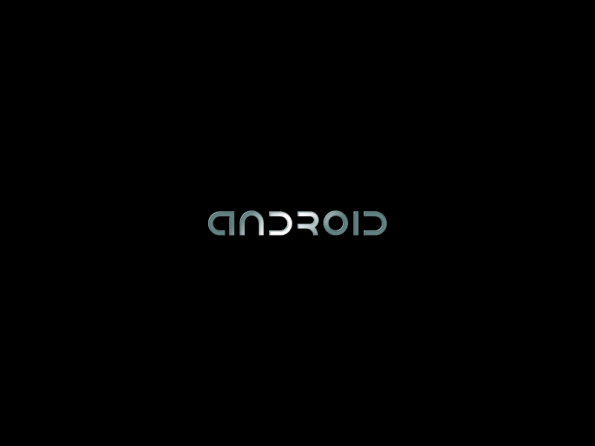









Post a Comment